Scenario
Scenario 1: Some Creditors would send Statement of Account to the Company’s HQ but not the sub branches.
For instance, like large corporations who owns many sub branches all over Malaysia. Debtor would need to send many Statements of Account to each and every single branch which wouldn’t be convenient for the debtors.
This function would assist to generate a summary report of all the sub companies under the grouped company.
Scenario 2: Company leaders would like to preview the summarized amount that their company have owed in an efficient way. User may preview the Statement of Account with this function so they would be able to know the total amount in a summarized report which have already includes all branches.
Solution
Step 1: Go to Customer Module, click on customer and create New

Step 2: Create Company A, and tick on “Group Company”

Step 3: Create COMPANY B and COMPANY C, at Group Company column, select COMPANY A, then SAVE.


Step 5: In Customer Module, click Invoice tab and create new.

Step 6: Create Invoice for both COMPANY B and COMPANY C, then SAVE




Step 7: To preview the report. Go to View tab > Customer Reports > Batch Reports > Statement Of Account > Statement of Account.

Step 8: Add the companies that you want to preview. In Option tab > Selection > Company Selection > click on add button

Step 9: In Options section, tick on “Show Group Company”.

Results of filtering “Show Group Company”, the report will show a summary of both COMPANY B and COMPANY C invoices in one report.

If user wants to have summary of COMPANY A which includes COMPANY B and COMPANY C meanwhile also want to generate individual report of both COMPANY B and COMPANY C.
In Option section, user would also need to tick on “Include Sub Company” as shown below.
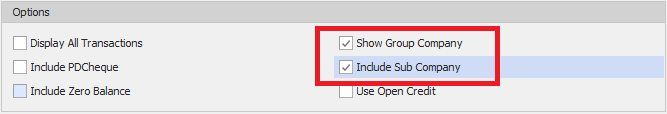
The report will be generated as the results shown below.
COMPANY A which includes COMPANY B and COMPANY C invoice shown in 1 report. System will also generate COMPANY B and COMPANY C individual report as shown below.

Was this article helpful?
That’s Great!
Thank you for your feedback
Sorry! We couldn't be helpful
Thank you for your feedback
Feedback sent
We appreciate your effort and will try to fix the article