Question:
Can i Import BarCode into my Stocks? because i have alot of stock require update one by one.

Barcode Field:

Solution:
Please download the excel template from this link: https://docs.google.com/spreadsheets/d/1a2Y3kCBAz9rFLGc_2HVb4XM2WRDq9Ta_/edit?usp=share_link&ouid=111624447358042552352&rtpof=true&sd=true
Example my Stock Item FG-002, which have 2 different UOM, each have different Barcode.

then Excel file will fill in as below:

In System Multi UOM Tab > Click Search.

System will prompt out a UOMs Table, Right Click in the table > Press Import From...

Import Wizard will prompt out, browse the excel file that user have fill in the data > Click Next.

Then Press Guess Mapping > Click Import.

Result:
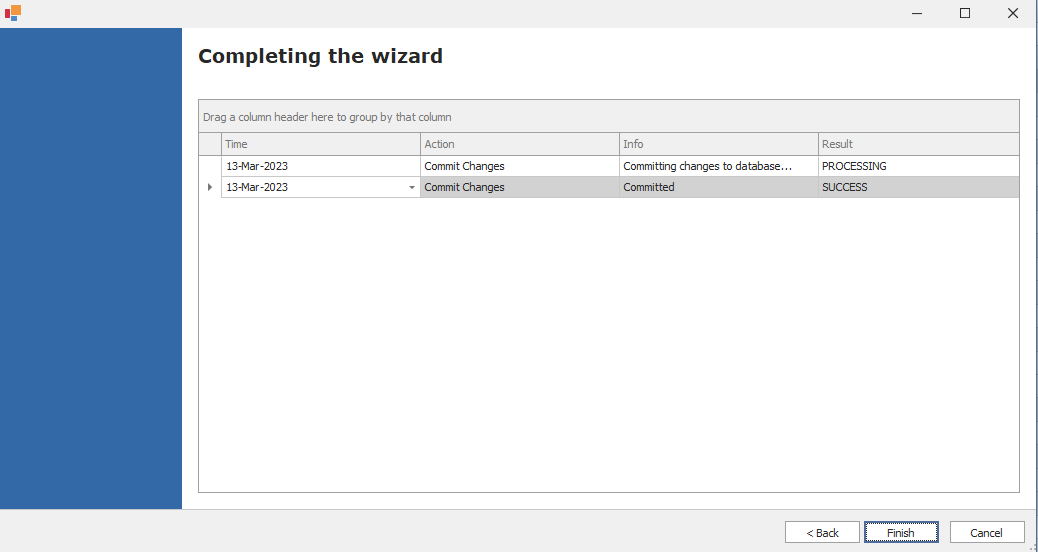

** Learn more about Azure Cloud
** Learn more about QNE Hybrid Cloud Software
Was this article helpful?
That’s Great!
Thank you for your feedback
Sorry! We couldn't be helpful
Thank you for your feedback
Feedback sent
We appreciate your effort and will try to fix the article