Scenario
The company has few branches example KL, PJ and Cheras. All users access to the same database to create the invoice, etc. User A handles KL area so when she accesses to Sales / Purchases / Stock modules, she just view the transactions which under location KL will do. Besides, she will just need to check the stock balance under KL without other branches.
How should we set this?
Solution
- Go to File, and select Modules.

- Ensure the User Default Setting is enable. Please notice that this module is chargeable.

- Go to Maintenance > User > User Default Setting > Select User.
Note: You can create based on user / user roles. In this example we will create under user.

Allow to select other location
- User has defined KL as default location, if the user untick “Allow to select other location”.

- When user access Quotation, the Location only showed as KL without any selection.

- If we enable “Allow to select other location”.

- System remain KL as default location but user is allowed to select others locations.

View by Location only
- If we enable “Viewed by location only”.
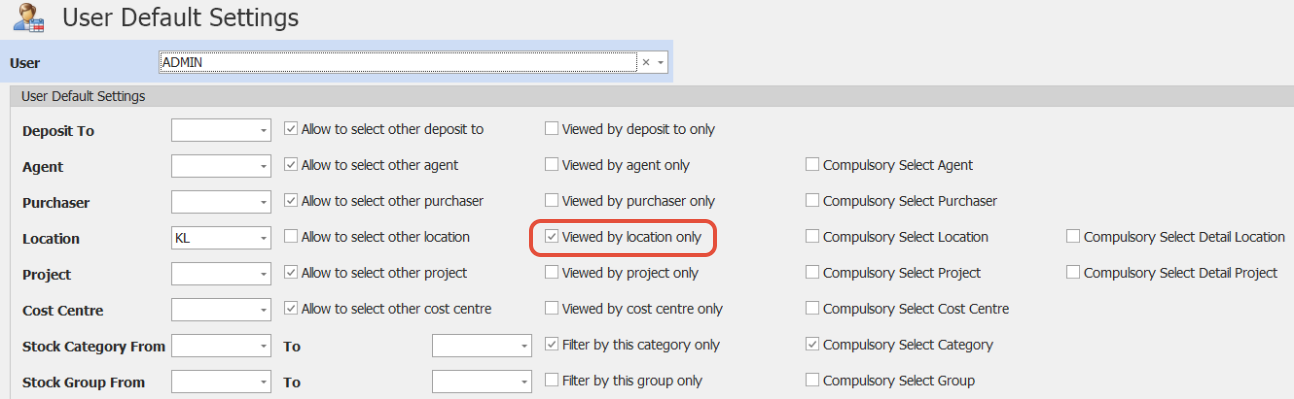
- The function affect in the report filtering. Example Stock Location Balance report.
Notice that system display as KL only which based on the default location setting. User cannot select other locations.

- When preview system will show the location as KL.

- If we tick “Allow to select Other location” and tick “Viewed by location only”.

- System allow to select other locations in the report.
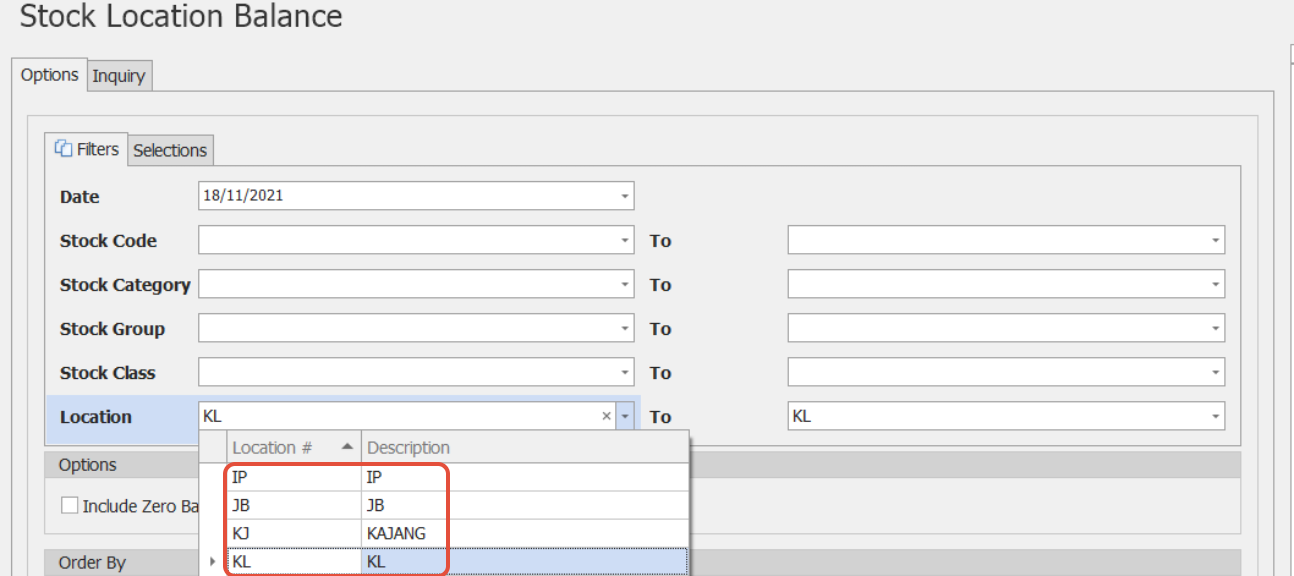

Compulsory Select Location
- If user enable “Compulsory Select Location”.

- When user saving a transaction without Location, system will not allow to save.
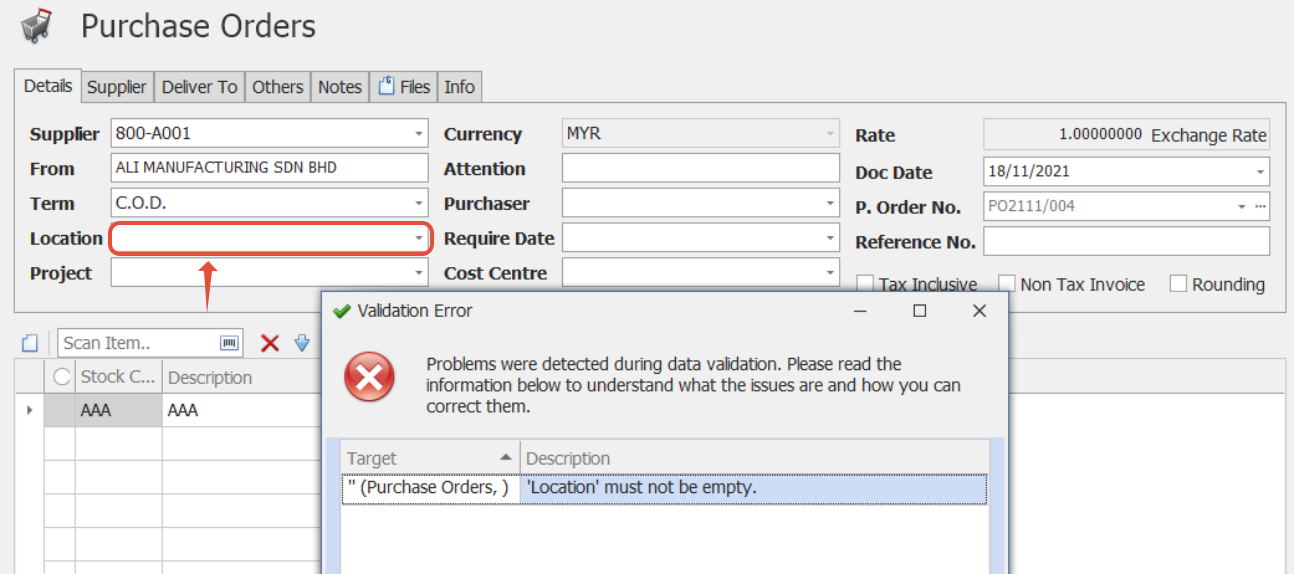
- If user tick “Compulsory Select Detail Location”.

- Validation Error will occur when Detail Location is empty.

Was this article helpful?
That’s Great!
Thank you for your feedback
Sorry! We couldn't be helpful
Thank you for your feedback
Feedback sent
We appreciate your effort and will try to fix the article