Scenario
This setting allows administrators to control whether users receive notifications for pending document approvals when they log in to the system. This setting only applicable for the user who is using Billing Approval Module
Overall, having this setting helps improve efficiency, visibility, and control over the document approval process, ensuring that users stay informed and responsive to pending approvals.
However, for some users may have specific workflow preferences or responsibilities that don't involve document approvals, the user can untick the setting in access right.

Solution
- Go to Maintenance > User Roles
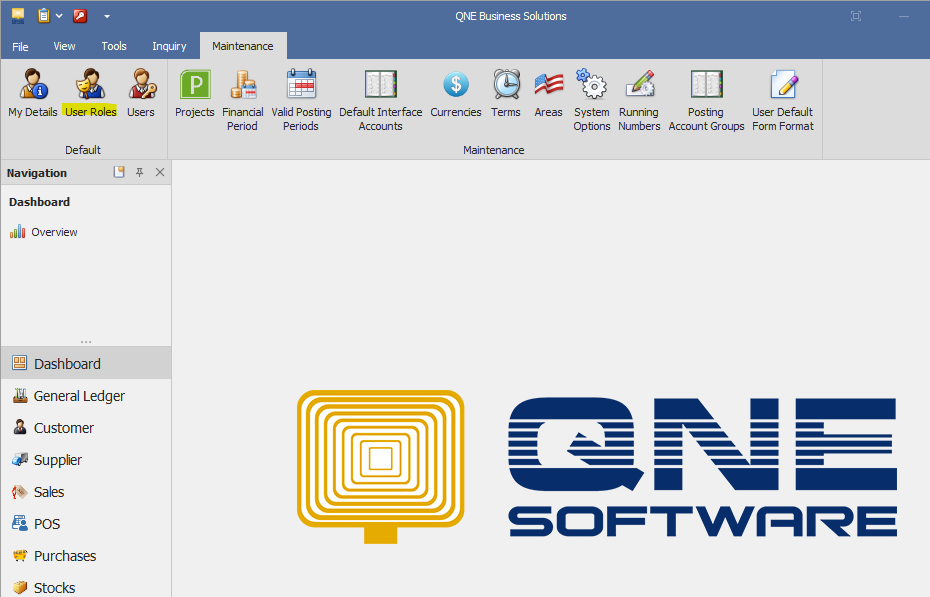
- Go to Users to set the role to user.
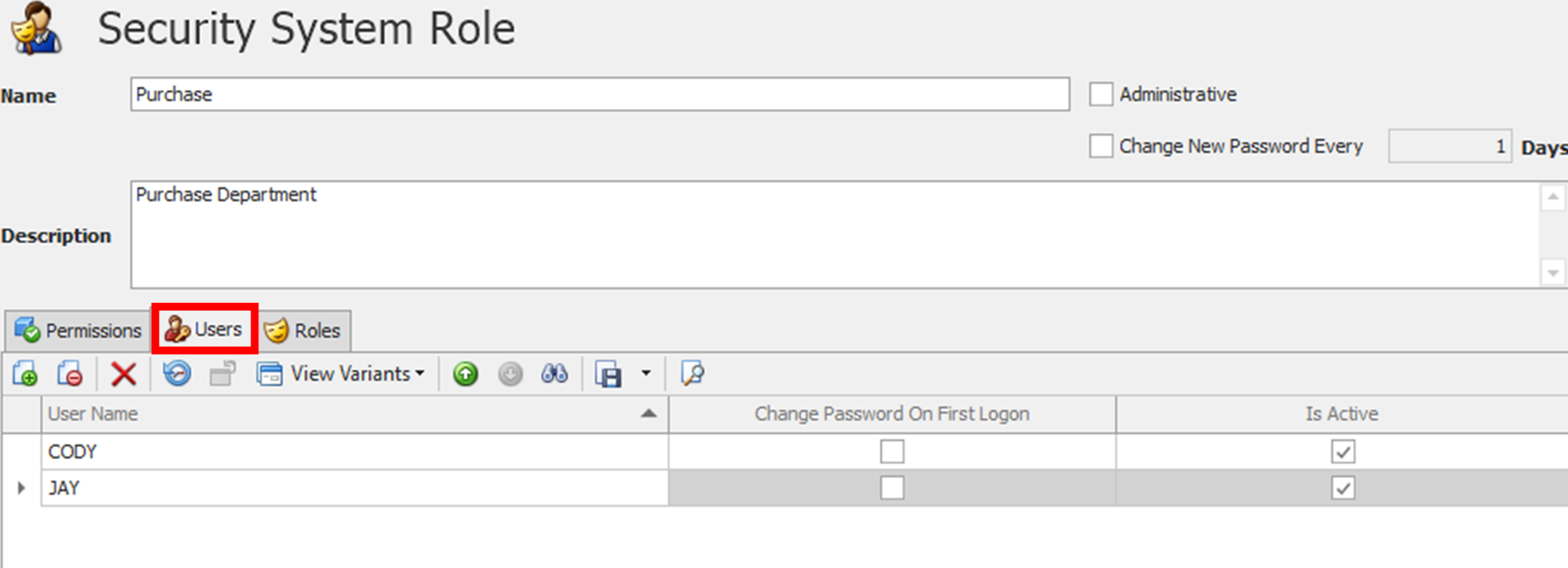
- Go to Permission > Other Operations

- Tick to allow Show Pending Approval Notification On Startup

There is notification at right corner to inform document pending for approval when user logins into system.

- Untick

System will not show notification on startup when there is transaction pending approvals.

Note: Billing Approvals Control Module
https://support.qne.com.my/support/solutions/articles/81000398644-billing-approvals-control-module
Was this article helpful?
That’s Great!
Thank you for your feedback
Sorry! We couldn't be helpful
Thank you for your feedback
Feedback sent
We appreciate your effort and will try to fix the article