Here's how you cancel the leave application in Cloud Payroll system easily. Leave cancellation mechanism in Cloud Payroll is align with the Leave application process in Cloud Payroll, if you understand how the e-leave approval process, then you should be able to learn about leave cancellation in Cloud Payroll in no time.
Please take note that Cancellation of Leave that has been approved must go thru approval process again to cancel the leave successfully.
METHOD 1: Employee cancel own leave:
1. My Leave Calendar> Application
2. go to Approved screen > Click on Cancel button
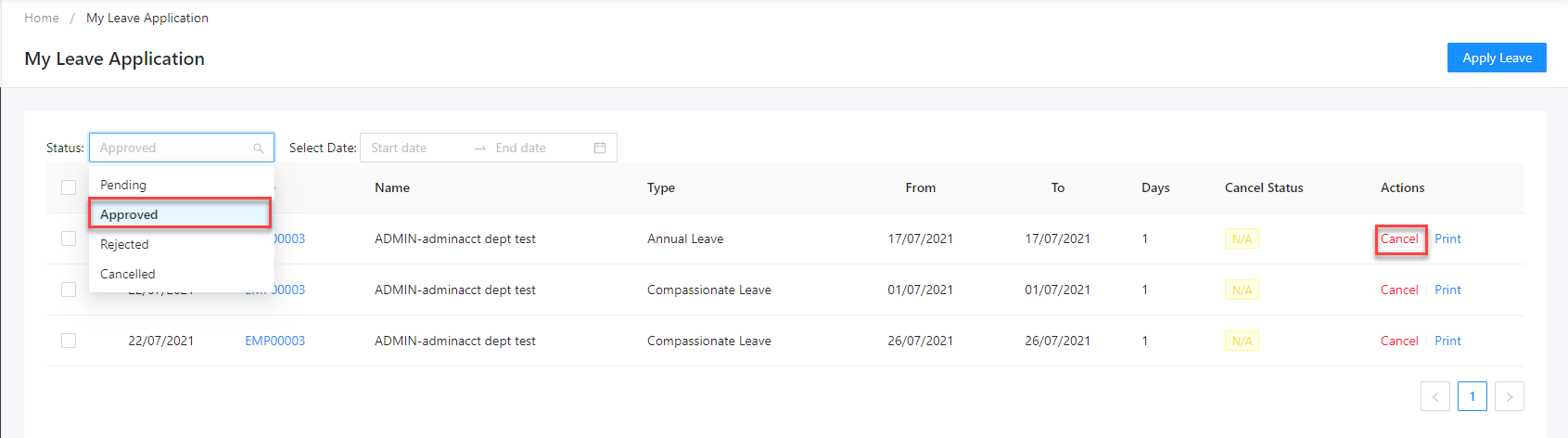
3. Submit Cancellation Reason> Click OK to submit
4. The cancellation request will be sent to the Approver. Approver have to approved the cancellation request, then only the cancellation process is completed.
Approvers Login to own portal :
My Leave Calendar>Requested My Approval> Pending Screen. Cancellation request will be label as Cancellation > Click Approve to approve the cancellation request.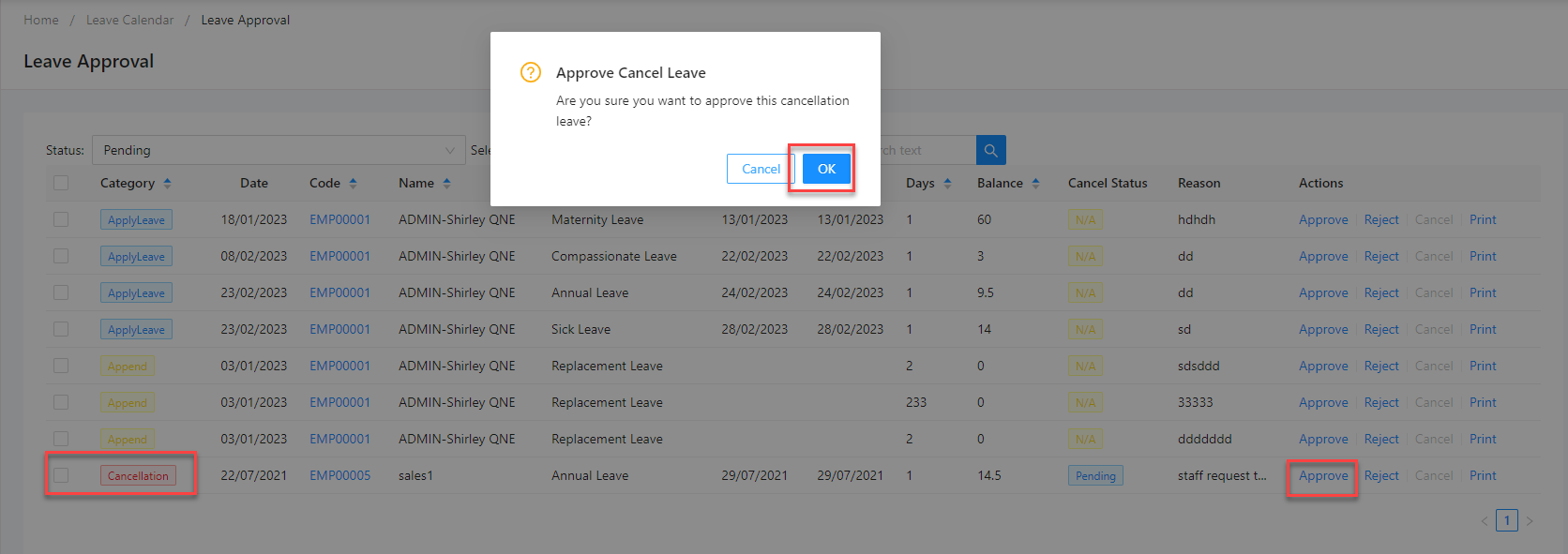
METHOD 2: Approver help employee cancel leave
in Approver login. My Leave Calendar> Request My Approval
2. go to Approved screen > Click on Cancel button
3. Key in Cancel reason > Click OK
4. The cancellation request will be sent to the Approver. Approver have to approved the cancellation request, then only the cancellation process is completed.
Approvers Login to own portal :
My Leave Calendar>Requested My Approval> Pending Screen. Cancellation request will be label as Cancellation > Click Approve to approve the cancellation request.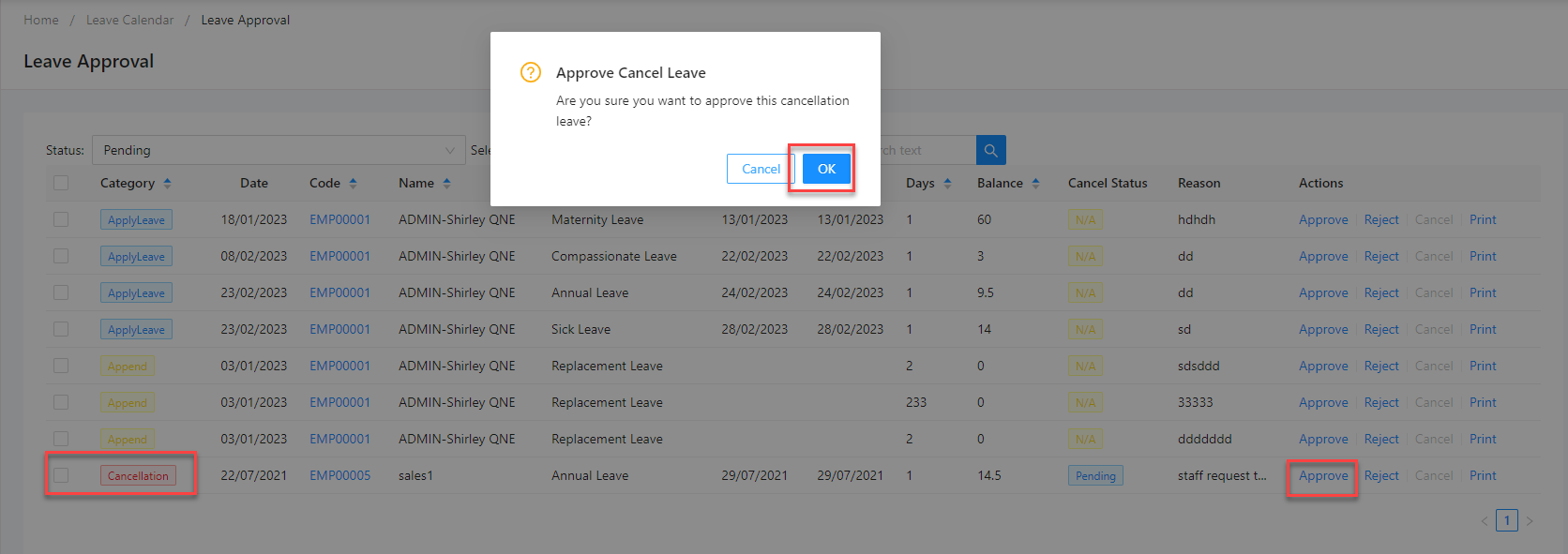
For other details on Leave Module in system, you can sign up in our Academy portal and enroll in this course, Chapter 5:
Was this article helpful?
That’s Great!
Thank you for your feedback
Sorry! We couldn't be helpful
Thank you for your feedback
Feedback sent
We appreciate your effort and will try to fix the article